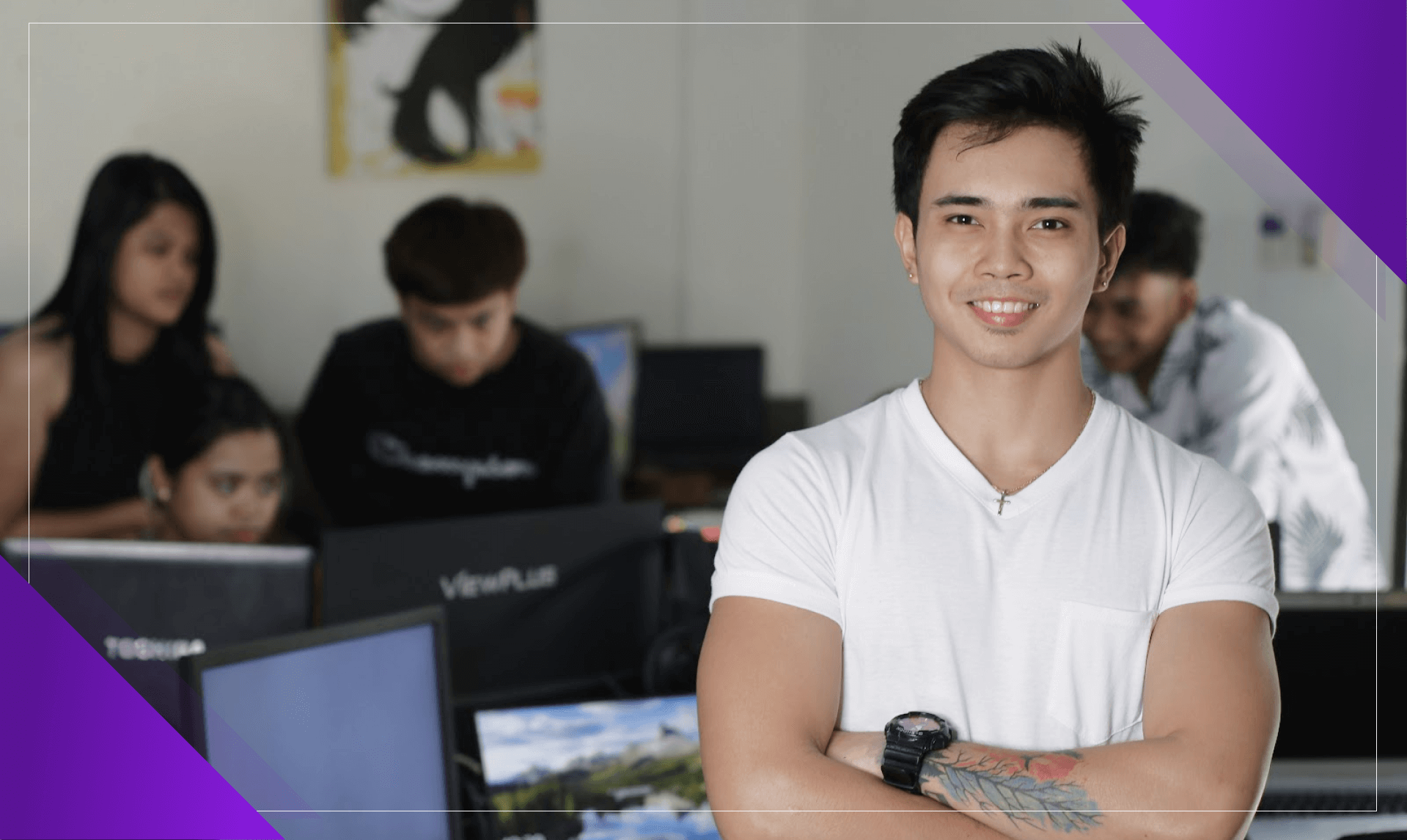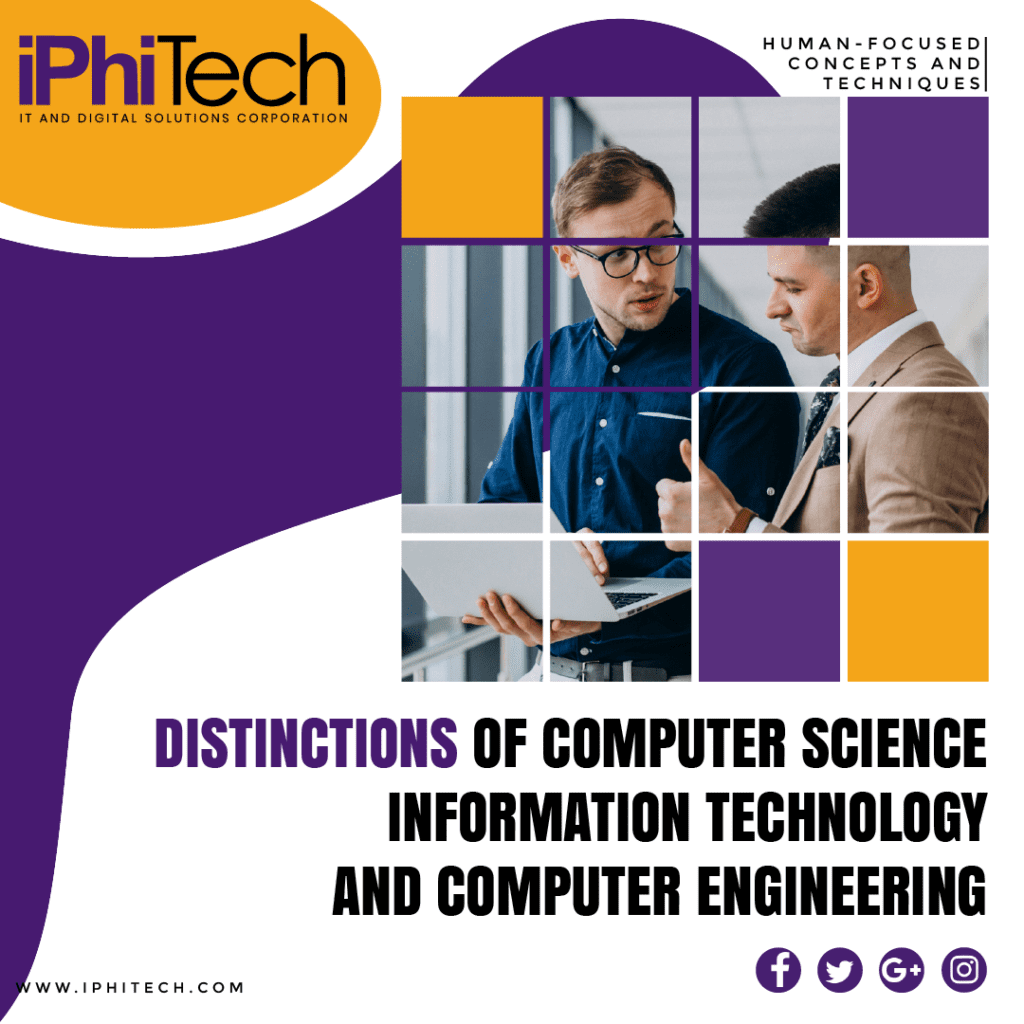
Eating each other at releasing what they’re saying is the best tools developers can use. This year is no different and the market is already being flooded with software development tools. We’ve curated the top tools that really deliver on their promise to make your choice easier:
NetBeans
This free, open-source IDE has a lot of great features for developing web, desktop, and mobile applications. This includes fast and smart code editing, bug-free codes, an efficient project management process, and rapid user interface development. NetBeans can be installed on any Operating System that supports Java.
Linx
Used mostly by IT professionals, Linx is a low-code IDE and server that allows you to integrate applications, create custom automated business processes. Also, it handle high workloads with an easy-to-use interface and more than 100 pre-built services and rapid development features.
Zend Studio
This next-generation PHP IDE is a go-to tool for software developers wanting to code faster and debug easily. It has an extensive plugin provided by the Eclipse ecosystem, has various debugging capabilities with Zend Debuvver, Xdebug, and Z-Ray integration. It supports tools like Git Flow and Docker.
Cloud 9
Cloud9 IDE is an online integrated software development environment that supports programming languages such as PHP, C, C++, Perl, Ruby, JavaScript, Python, and Node.js. It also acts as a built-in command-line wizard terminal and has a debugger to help developers inspect variables and set breakpoints.
Spiralogics Application Architecture
This cloud-based software development tool has a built-in HTML editor, interactive dashboard builder and predefined processes like Save, Delete, Accept, Reject and Email, which allows for easy creation and customization of applications online.
Atom
If you wish to have a reliable text editor, Atom should be your first call port. This free and open-source editor works across many operating systems. Also, it can be customized to do anything for faster encoding because the config file doesn’t need to be changed. With Atom, you can easily browse and open a whole project in a single window, or even multiple projects. You can also split the Atom interface into multiple panels to edit and compare codes across files.
CodeCharge Studio
CodeCharge Studio is a tool popular for offering the fastest way to build applications. It helps you generate consistent, well-structured codes to avoid misspellings and costy errors and helps to save time on programming tasks.
CodeLobster
CodeLobester is the tool of choice for developers who want to simplify and streamline the development of PHP software. It provides highlighting of PHP, JavaScript, HTML, and CSS code, autocompleting of DOM elements and keywords, and an advanced autocomplete for PHP.
Expression Studio
This professional design tool offers creative freedom to developers by allowing a fast and seamless workflow for the entire development process. It also revolutionizes the speed of prototyping and has other useful features like advanced visual diagnostics speed debugging standards-based web design and technologies, and team foundation server integration.
Bootstrap
Bootstrap is the weapon of choice for HTML, CSS, and JS development. Because of its extensive list of components, it is popular with developers and it also ensures consistency and can be customized to a project’s needs.
Visual Studio Online
Visual Studio Online is a collection of software development tools that offer the perfect development environment. With these tools, you can easily improve code quality, catch issues early, manage software components, and track and manage ideas on scrum boards and kanban.
HTML5 Builder
HTML5 Builders is used for developing an app using a single HTML5, JavaScript, PHP and CSS3 codebase. It is considered the fastest way to develop cross-platform apps and helps promote a collaborative workflow for both designers and developers.
Microsoft Azure
Microsoft Azure was created to build, deploy, and manage web applications and supports a wide range of programming languages, operating systems, frameworks, and devices. It also relies solely on the most trusted cloud and can detect and mitigate threats easily.
Kwatee
This software development tool helps you manage environment-specific configuration parameters for your application and also helps you generate command-line installers for deployments on environments. Kwatee also eliminates the need to install and configure and has a web interface for efficient configure deployments.
GitHub
GitHub is popular for developers wanting to build software, review codes and manage projects efficiently. With this tool, you can easily coordinate, stay aligned and finish your project without any hassles.
Data Studio
Data analysts, scientists, and engineers use this data science software platform to build, prototype, explore. And deliver projects that have more than 80 + built-in functions to choose from. At each stage of the analysis it also profiles data and bundles a whole workflow as one package for real-time predictions.
CloudForge
This software-as-a-service product for developing applications that allow you to manage and integrate different tools. A deploy code to both private and public clouds and scale projects, processes and teams easily.
Bitbucket
If you are looking for a version control tool that lets you collaborate easily with your software development team, Bitbucket should be your first choice. It helps you ensure that only your team can change codes with its branch permission access. It also helps you organize repositories into projects so your team can focus on one goal.
Codenvy
Codenvy allows you to manage environment-specific configuration parameters for your application and to generate command line installers to deploy on any environment. It also eliminates the risks associated with software development operations.
Axure
Used by IT consultants, business analysts and product managers around the world for producing prototypes, wireframes, and creating documentation. Axure runs on Microsoft IIS with a MySQL or Microsoft SQL Server database.
Which is your preferred weapon this year?